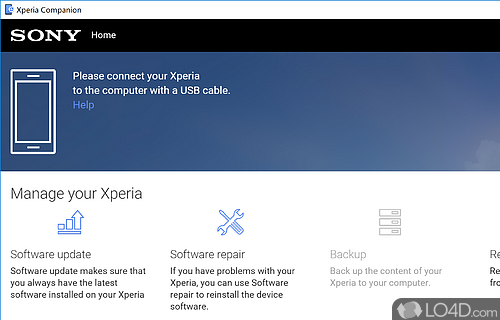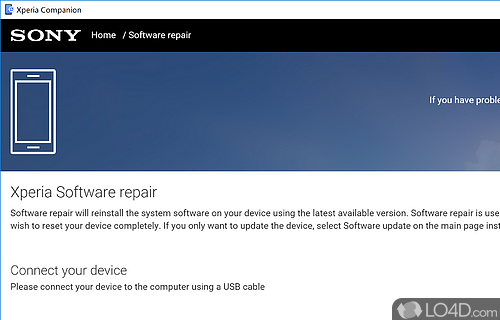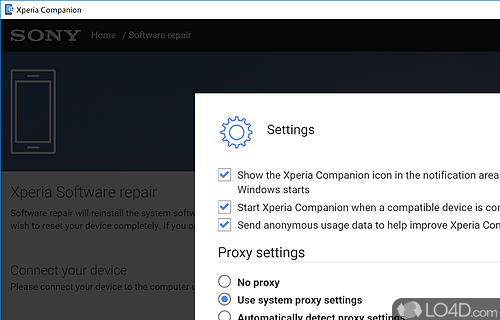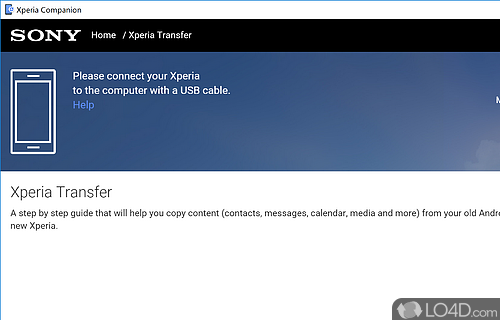Update firmware, backup files and more on your Sony Android phone.
Sony's Xperia Companion is a useful and official tool for Sony cell phones which provides access to many useful tools.
The main layout of the application gives quick access to tools such as software update, updating the firmware on the device; software repair which can help resolve bricking issues by reinstalling firmware; backup and restore tools which can help prevent data loss and file transfer for sharing files between your PC and phone.
Streamlined interface to manage your device
As with most modern official tools by handset manufacturers, Xperia Companion is rather easy to use and messing things up can be difficult. The speed of the software isn't bad by any stretch and its clean layout makes for an easy task of keeping a copy of your files on your PC in case you happen to get some corrupted.
One of the most useful tools is of course the possibility of using Xperia Companion to update your phone firmware or performing a software repair in case you've had an aborted update.
Just connect your Sony phone
All you really need to use Xperia Companion is a proper USB cable, an Xperia phone or tablet and a PC. That's it, you're set to go.
Features of Xperia Companion
- App Management: Install and uninstall apps on your device from your PC.
- Backup & Restore: Create and restore backups of your device's content.
- Battery Care: Manage your device's battery with optimal charging and power-saving modes.
- Customize Settings: Personalize your device with custom settings.
- File Explorer: View and manage your device's files on your PC.
- Network Settings: Connect to Wi-Fi networks and Bluetooth devices.
- Optimize Performance: Optimize your device's performance by clearing out junk files.
- Restore Content: Restore content from a backup made with Xperia Companion.
- Software Logs: View detailed information about your device's software.
- System Repair: Fix common software issues with your device.
- Transfer Content: Move music, images, videos, contacts and more between your PC and your device.
- Troubleshoot: Get help with system errors, file transfer issues and more.
- Uninstall Apps: Remove unwanted apps with one click.
- Update Software: Manage, backup and update your Sony device's software.
Compatibility and License
Is Xperia Companion free to download?
Xperia Companion is provided under a freeware license on Windows from mobile phone tools with no restrictions on usage. Download and installation of this PC software is free and 26.1.1.202601070920 is the latest version last time we checked.
What version of Windows can Xperia Companion run on?
Xperia Companion can be used on a computer running Windows 11 or Windows 10. Previous versions of the OS shouldn't be a problem with Windows 8 and Windows 7 having been tested. It's only available as a 64-bit download.
Filed under: